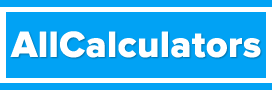The "mv" command in Linux and Unix is a command-line tool that is used to move or rename files and directories.
Usage
The basic syntax for the "mv" command is as follows:
mv [options] [source_file] [destination]
For example, if you wanted to move a file named "file.txt" from your home directory to a directory named "documents," you would use the command:
mv ~/file.txt ~/documents
Moving Files
The most basic use of the "mv" command is to move a file from one location to another. In the example above, we used the command to move the file "file.txt" from the home directory to the "documents" directory. The "mv" command can also be used to move multiple files at once by providing a list of files as the source.
mv file1.txt file2.txt file3.txt ~/documents
You can also move a file to a different directory and rename it in the process. To do this, you would provide the new name as the destination.
mv file.txt ~/documents/new_file.txt
Using Wildcards
The "mv" command also supports the use of wildcards, which allows you to move multiple files that match a certain pattern. For example, if you wanted to move all files with the ".txt" extension from your home directory to a directory called "text_files," you would use the command:
mv ~/*.txt ~/text_files
Verbose Option
The "mv" command also has a "verbose" option, "-v," which displays the names of files that are moved. This can be useful when you’re moving a large number of files and you want to ensure that the command is working as expected.
mv -v file.txt ~/documents
Overwriting Files
By default, the "mv" command will not overwrite existing files. If you want to force the "mv" command to overwrite existing files, you can use the "-f" option.
mv -f file.txt ~/documents
Moving Directories
The "mv" command can also be used to move directories. The process is the same as moving a file, but you would provide the directory name as the source and destination.
mv ~/folder1 ~/documents
Renaming Files and Directories
The "mv" command can also be used to rename files and directories. To rename a file or directory, you would use the "mv" command with the original name as the source and the new name as the destination.
mv file.txt new_file.txt
Conclusion
In conclusion, the "mv" command is a powerful tool that can be used to move and rename files and directories in Linux and Unix. It has many options such as verbose, force, and wildcards that can be used to achieve different functionality. Understanding how to use the "mv" command effectively can greatly improve your productivity when working in a Linux or Unix environment. It’s a fundamental command for managing files and directories in Linux/Unix systems, and it’s essential to master it.