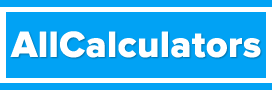The “cd (change directory)” command is a command-line utility in Linux and Unix systems that allows users to change the current working directory. This is useful for navigating the file system and running commands in a specific directory.
To use the “cd” command, simply type “cd” followed by the path of the directory that you want to change to. For example, to change to the “Documents” directory in the current user’s home directory, you would use the following command:
cd Documents
You can also use the “cd” command to navigate to a directory that is not in the current working directory. For example, to change to the ‘Desktop” directory in the current user’s home directory, you can use the following command:
cd Desktop
You can use the “cd’ command with relative paths as well. For example, to change to the “Downloads” directory in the current user’s home directory, you can use the following command:
cd ../Downloads
This command first navigates up one level using “..”, and then changes to the “Downloads” directory.
You can also use the “cd” command to navigate to a directory using an absolute path. For example, to change to the root directory, you can use the following command:
cd /
To navigate to a specific subdirectory within the root directory, you can use a command like this:
cd /usr/local/bin
There are also several options that you can use with the “cd” command to change the behavior of the command. For example, the “-P” option causes the “cd” command to follow physical directories instead of symbolic links, and the “-L” option causes the “cd” command to follow symbolic links.
Here is an example of using the “cd” command with the “-P” option:
cd -P /usr/local/bin
And here is an example of using the “cd” command with the “-L” option:
cd -L /usr/local/bin
Overall, the cd command is a simple but powerful tool for navigating the file system and running commands in specific directories in Linux and Unix systems.